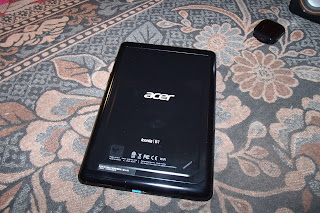The Archos 80 titanium boasts an 8 inch display with acceptable quality given the price, though lacking some major features like Bluetooth and GPS, the Archos 80 make up for its sturdy built and fluid performance, for more of the Archos 80 titanium please read my full review.
Archos have been making tablets way before Acer and lenovo released their iconia and ideatab series, though their previous tabs have been festered by bugs, unstable performance and dreadful battery life, archos have come a long way since then, the A80 titanium is an entry level tablet that has a lot to show, and this feisty device proved that being cheap doesn't mean you go plastic all the way, its solid construction and affordable price might make others consider adopting one, but is the archos 80 titanium all looks and no frills? Let's find out.
DISPLAY:
At first boot you'll immediately notice the low resolution screen, while viewing some sample photos I can't help but look at the visible pixels from every corners of the picture, zooming doesn't help much either, though to be fair the 8 inch screen has superb viewing angles, tilt it from any directions and you can still see the pictures retain their colors. Archos opted for a 4:3 aspect ratio rather than the omnipresent 16:9 which is a far better screen for watching movies, however, the 4:3's wider screen allows better web browsing and book reading, while the larger real estate gives extra room for swiping and gesture commands, making it easier for your fingers to move around freely, what's more the A80 titanium comes stock with a matte screen protector which did a good job reducing glares and unnecessary reflections thus making the screen still visible outdoors.
AESTHETICS:
Design wise the A80 titanium is pure goodness, the back is made of an aluminum metal alloy which gives the device a premium feel, though similar in design with the iPad, the A80 tries to be unique in its own way, the soft matte back, the Archos logo and the awkwardly placed buttons on the left side when held in portrait mode are detractions that end their similarities. The "thin is in" persona has put manufacturers under pressure to create a device as thin as it could possibly get, the A80 titanium is a slim tablet by stature with high quality materials built into it, the curvy edges and the soft matte back gives better and more comfortable grip to the hands, so heavy users like me won't have to worry too much about hand sprains, though, using a tablet stand is probably a better option, as this tab is not by all means light.
PERFORMANCE:
Archos is not messing around when it comes to specifications and performance, underneath the hood the A80 titanium is powered by a dual-core processor at 1.6 GHz coupled with a 1gig RAM DDR3 and boasts a quad-core graphics chip for enhanced gaming experience, transitions between homescreen is smooth with no signs of stuttering, and with little to no lags when transitioning from one app to another, you can tell on paper that this device is a serious contender and can stack up to most of its nearest rivals.
Quadrant Benchmarks results:
CPU: 7709
MEM: 4273
I/O: 6354
2D: 1042
3D: 2027
TOTAL: 4281 "GOOD"
*AVP extinction runs smooth even if set to the highest graphics settings, though visuals are not that stunning due to the A80's low resolution screen*
Web browsing using Google chrome is fast and fluid enough, browsing through heavily loaded websites didn't stop the A80 from doing its job well, scrolling and pinching is accurate with almost no noticeable delays, my test showed that even with the music player turned on you can still browse the web with relative ease, notifications aren't a problem as the A80 lets you shift from one app to another as easy as clicking an icon without having to wait too much, even while browsing the web.
OS:
Archos has left jellybean 4.1.1 mainly untouched, no bloat wares and no skinned UI just pure stock android goodness with the exeption of two archos preloaded apps namely, archos music and archos video which I think is a far better alternative than the stock android media player apps. The archos music app has an MP3 player based interface which gives you a lot more ways to navigate, play and manage your music files, while the archos video app is just as similar with some inclusions like online TV and movie subscriptions coming from multiple online providers including archos itself, plus you'll get a wider media and codec support compared with the stock android video player offerings.
CAMERA:
Affordable tablets almost comes natural with terrible cameras, and the archos 80 didn't detract itself from that age old tradition, as the 2mp rear camera takes grainy pictures and even worse it lacks colors and details, but on the bright side it's not very often that we take pictures with our tablets, so most, including me will put those issues aside, the front camera is no different either, though it's still useful for video chatting.
BATTERY:
Battery life has always been the weakest link for Archos devices and the A80 titanium is no exeption, the A80 lasted 4 1\2 hours on video, and will probably last 5 to 5 1/2 hours
with continuous web browsing, on gaming you'll probably get 3 to 3 1/2 hours tops as games consumes far more battery than usual depending on brightness and graphics settings.
BOTOMLINE:
We really can't argue about what the Archos 80 titanium can bring to the table, though I find it difficult to find a viable reason for Archos not to include Bluetooth and GPS on board for the same price, I've seen cheaper tablets with similar specs with Bluetooth and GPS lining up their arsenals. As a result the Archos 80 titanium may have to excuse itself from pairing up with a Bluetooth keyboard, thus relying solely with the on screen virtual ones.
PROS: Affordable, fast and fluid performance, capable in gaming, good built quality, excellent viewing angles.
CONS: Low battery life, poor camera, no bluetooth and GPS, no USB charging support.
ARCHOS 80 TITANIUM SPECIFICATIONS.
DISPLAY: 8 inch IPS LCD (1024 x 768) 160 ppi, multi-touch
CPU: Cortex A9 1.6 Ghz dual-core
MEMORY: 1GB RAM/8 GB internal storage, expandable via micro sd card 64GB max
GPU: MALI 400 quad-core GPU
OS: android 4.1.1 jellybean
CAMERA: 2MP rear, 0.3 VGA front
CONNECTIVITY: WIFI b/g/n, Micro USB 2.0, mass storage device, USB host, HDMI
BATTERY: 4400 Mah
OTHERS: gyroscope